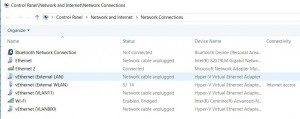Yours truly and @mikael_nystrom are teaching a 5 day training called “Geek Week – Building Datacenter and Private Cloud“.
It’s a quite cool concept, where we are always at least 2 teachers (Mike and me, and sometimes members from our team) with a lot of real-life experience, teaching students how to build a Software Defined Private Cloud/Datacenter on Microsoft Technology in just 5 days. We have been doing this training about 4 times so far and each time got top score !
The training is covering things like; Software Defined Storage, Networking Compute, Bare Metal Deployment, SCVMM, SCOM, SCOR, Powershell(!), Azure Pack, Backup/Restore, Operational Insight, AD Design for your Fabric, GPO’s, Patch Management and a lot more!
So instead of just learning one product, you will learn the full stack, the concept, how to design, build and of course manage it.
We’ve made a short promo video with details here:
You will of course also keep the Lab Server and all the scripts!
We are both staying at the same hotel as the students, so you will have – almost 24h access to our knowledge, experience and brains during breakfast, daytime and in the bar in the evenings, Sunday-Friday.
We have delivered the training only in Sweden so far, due to the huge hardware requirements, but have had participants from several other countries, including students from US (and doing the training in English than).
Unfortunately, for you but great for us, the next training in October, is SOLD OUT!
The next opportunity will probably be in February or March in Sweden, so talk to your manager and sign up while there are seats left.
http://www.labcenter.se/Labs#!lab=Geek_Week_-_Building_Datacenter_and_Private_Cloud (Unfortunately only in Swedish)
Send me a mail if you have any questions: markus . lassfolk at truesec . se