At times when I’m for example at a customer and need to connect my Laptop to different VLAN’s it’s really nice to add new virtual Network Cards (vNIC’s) on the fly, and be connected to multiple networks at the same time. 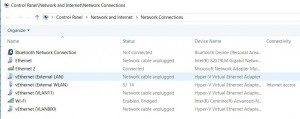
By transforming the Network Cards in your computer, into a virtual switch, and then add Virtual Network Cards connected to that switch, it’s possible to do a bit of network magic.
Here is a part of the script that I run each time I reinstall my PC’s to create the vNIC’s that I need and use the most. The script is also installing the software I need and doing some other minor changes (always a work in progress).
Pre-Requisits: Hyper-V Role installed
|
1 2 3 4 5 6 7 8 9 10 11 12 13 14 15 16 17 18 19 |
# Create a Switch for Ethernet Network Get-NetAdapter -Name "Ethernet" | New-VMSwitch -Name "Uplink Switch" -Verbose -AllowManagementOS:$false -MinimumBandwidthMode Weight -ComputerName $ENV:COMPUTERNAME Add-VMNetworkAdapter -ManagementOS -SwitchName "Uplink Switch" -Name "External LAN" -verbose -ComputerName $ENV:COMPUTERNAME Set-VMnetworkAdapter -ManagementOS -Name "External LAN" -MinimumBandwidthWeight 20 -verbose -ComputerName $ENV:COMPUTERNAME # Create a Switch for WiFi Network Get-NetAdapter -Name "Wi-Fi" | New-VMSwitch -Name "Uplink Switch WiFi" -Verbose -AllowManagementOS:$false -MinimumBandwidthMode Weight -ComputerName $ENV:COMPUTERNAME Add-VMNetworkAdapter -ManagementOS -SwitchName "Uplink Switch WiFi" -Name "External WLAN" -verbose -ComputerName $ENV:COMPUTERNAME Set-VMnetworkAdapter -ManagementOS -Name "External WLAN" -MinimumBandwidthWeight 20 -verbose -ComputerName $ENV:COMPUTERNAME # Add a vNIC for VLAN11 on Physical Network Card Add-VMNetworkAdapter -ManagementOS -SwitchName "Uplink Switch" -Name "VLAN11" -Verbose -ComputerName $ENV:COMPUTERNAME Set-VMNetworkAdapterVlan -ManagementOS -Access -VlanId 11 -VMNetworkAdapterName "VLAN11" -Verbose -ComputerName $ENV:COMPUTERNAME Set-VMnetworkAdapter -ManagementOS -Name "VLAN11" -MinimumBandwidthWeight 10 -verbose -ComputerName $ENV:COMPUTERNAME # Add a vNIC for VLAN800 on Physical Network Card Add-VMNetworkAdapter -ManagementOS -SwitchName "Uplink Switch" -Name "VLAN800" -Verbose -ComputerName $ENV:COMPUTERNAME Set-VMNetworkAdapterVlan -ManagementOS -Access -VlanId 800 -VMNetworkAdapterName "VLAN800" -Verbose -ComputerName $ENV:COMPUTERNAME Set-VMnetworkAdapter -ManagementOS -Name "VLAN800" -MinimumBandwidthWeight 10 -verbose -ComputerName $ENV:COMPUTERNAME |
Thanks to my friend and colleague Mikael Nyström who showed me this a few years ago.

One thought on “Working with Virtual NIC’s in Windows”