I’m commuting by train each day, working. The train has a free wireless network, but it’s limited to 200MB traffic, and is then reduced to snail speed. Luckily, it’s restricted by MAC-Address so it’s quite easy to get another 200MB when you run out 😉
Though, yesterday, I ran out of my 200MB quota in less than 7 minutes, which made me confused. A quick check confirmed what I suspected. Yepp, a new build of Windows 10 – fast ring is being downloaded and eating my quota.
Quick solution; create a Windows Firewall rule that blocks BITS from downloading stuff when on Wireless and using the trains subnet.
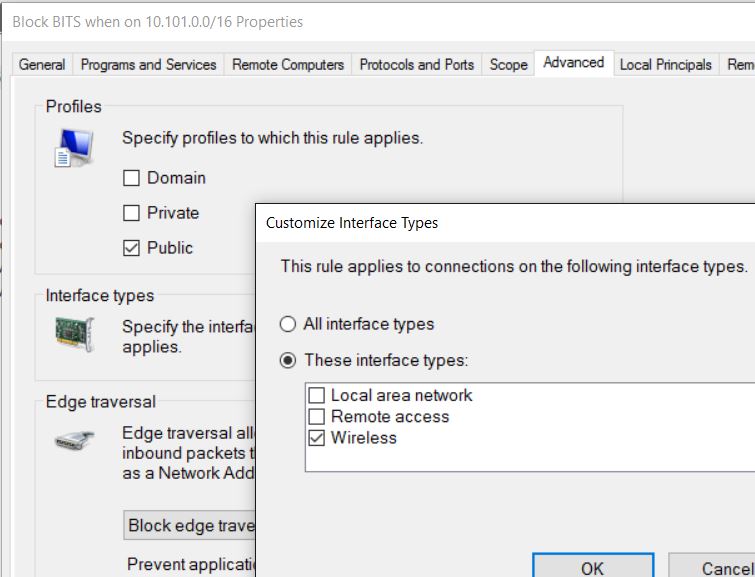
Here is the PowerShell syntax to create a similar rule.
|
1 2 3 4 |
# Block any inbound traffic from Service X on Wireless Network when using SubNet Y $Service = "BITS" $SubNet = "10.101.0.0/16" New-NetFirewallRule -Name "Block $Service when on $SubNet / $Adapter" -DisplayName "Block $Service when on $SubNet" -Enabled True -Direction Inbound -Action Block -LocalAddress "$SubNet" -Service "$Service" -InterfaceType Wireless -Profile Public |
Yay! No more problems with eating the quota while on the train.

One thought on “Block a Service (BITS) when on Wireless and specific Subnet”