I had a customer today who were getting errors when trying to create Virtual Machines in Windows Azure Pack (WAP).
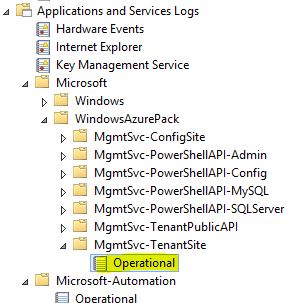
Looking in the logfile on the Tenant server (Tenant Admin Log) showed that there were quite a lot of Error Events when a user is trying to create a server.
Some operations worked, like creating a virtual network but not deploying a virtual machine.
The interesting part here is the reference to; “Potential version mismatch between WAP and SPF, please verify both component’s versions and if they’re compatible”
Full Eventlog details, might help with search indexes.
|
1 2 3 4 5 6 7 8 9 10 11 12 13 14 15 16 17 18 19 20 21 22 23 24 25 26 27 28 29 30 31 32 33 34 35 36 37 38 39 40 41 42 43 44 45 46 47 48 49 50 51 52 53 54 55 56 57 58 59 60 61 62 63 64 65 66 67 68 69 70 71 72 73 74 75 76 77 78 79 80 81 82 83 84 85 86 87 88 89 90 91 92 93 94 95 96 97 98 99 100 101 102 103 104 105 106 107 108 109 110 111 112 113 |
Log Name: Microsoft-WindowsAzurePack-MgmtSvc-TenantSite/Operational Source: Microsoft-WindowsAzurePack-MgmtSvc-TenantSite Date: 2017-05-08 10:33:37 Event ID: 232 Task Category: (59) Level: Error Keywords: None User: IIS APPPOOL\MgmtSvc-TenantSite Computer: SERVERNAME Description: Potential version mismatch between WAP and SPF, please verify both component's versions and if they're compatible, Exception: 'System.Data.Services.Client.DataServiceRequestException: An error occurred while processing this request. ---> System.Data.Services.Client.DataServiceClientException: <?xml version="1.0" encoding="utf-8"?><m:error xmlns:m="http://schemas.microsoft.com/ado/2007/08/dataservices/metadata"><m:code /><m:message xml:lang="en-US">An error occurred while processing this request.</m:message><m:innererror><m:message>The property 'VMNetworkId' does not exist on type 'VMM.NewVMVirtualNetworkAdapterInput'. Make sure to only use property names that are defined by the type.</m:message><m:type>Microsoft.Data.OData.ODataException</m:type><m:stacktrace> at Microsoft.Data.OData.ReaderValidationUtils.ValidateValuePropertyDefined(String propertyName, IEdmStructuredType owningStructuredType, ODataMessageReaderSettings messageReaderSettings, Boolean& ignoreProperty)
 at Microsoft.Data.OData.Atom.ODataAtomPropertyAndValueDeserializer.ReadPropertiesImplementation(IEdmStructuredType structuredType, ReadOnlyEnumerable`1 properties, DuplicatePropertyNamesChecker duplicatePropertyNamesChecker, Boolean epmPresent)
 at Microsoft.Data.OData.Atom.ODataAtomPropertyAndValueDeserializer.ReadComplexValue(IEdmComplexTypeReference complexTypeReference, String payloadTypeName, SerializationTypeNameAnnotation serializationTypeNameAnnotation, DuplicatePropertyNamesChecker duplicatePropertyNamesChecker, Boolean epmPresent)
 at Microsoft.Data.OData.Atom.ODataAtomPropertyAndValueDeserializer.ReadNonEntityValueImplementation(IEdmTypeReference expectedTypeReference, DuplicatePropertyNamesChecker duplicatePropertyNamesChecker, CollectionWithoutExpectedTypeValidator collectionValidator, Boolean validateNullValue, Boolean epmPresent)
 at Microsoft.Data.OData.Atom.ODataAtomPropertyAndValueDeserializer.ReadCollectionValue(IEdmCollectionTypeReference collectionTypeReference, String payloadTypeName, SerializationTypeNameAnnotation serializationTypeNameAnnotation)
 at Microsoft.Data.OData.Atom.ODataAtomPropertyAndValueDeserializer.ReadNonEntityValueImplementation(IEdmTypeReference expectedTypeReference, DuplicatePropertyNamesChecker duplicatePropertyNamesChecker, CollectionWithoutExpectedTypeValidator collectionValidator, Boolean validateNullValue, Boolean epmPresent)
 at Microsoft.Data.OData.Atom.ODataAtomPropertyAndValueDeserializer.ReadProperty(String expectedPropertyName, IEdmTypeReference expectedPropertyTypeReference, ODataNullValueBehaviorKind nullValueReadBehaviorKind, Boolean epmPresent)
 at Microsoft.Data.OData.Atom.ODataAtomPropertyAndValueDeserializer.ReadPropertiesImplementation(IEdmStructuredType structuredType, ReadOnlyEnumerable`1 properties, DuplicatePropertyNamesChecker duplicatePropertyNamesChecker, Boolean epmPresent)
 at Microsoft.Data.OData.Atom.ODataAtomEntryAndFeedDeserializer.ReadAtomContentElement(IODataAtomReaderEntryState entryState)
 at Microsoft.Data.OData.Atom.ODataAtomEntryAndFeedDeserializer.ReadAtomElementInEntry(IODataAtomReaderEntryState entryState)
 at Microsoft.Data.OData.Atom.ODataAtomEntryAndFeedDeserializer.ReadEntryContent(IODataAtomReaderEntryState entryState)
 at Microsoft.Data.OData.Atom.ODataAtomReader.ReadAtEntryStartImplementation()
 at Microsoft.Data.OData.ODataReaderCore.ReadImplementation()
 at Microsoft.Data.OData.ODataReaderCore.InterceptException[T](Func`1 action)
 at System.Data.Services.Serializers.EntityDeserializer.ReadEntry(ODataReader odataReader, SegmentInfo topLevelSegmentInfo)
 at System.Data.Services.Serializers.EntityDeserializer.Read(SegmentInfo segmentInfo)
 at System.Data.Services.Serializers.ODataMessageReaderDeserializer.Deserialize(SegmentInfo segmentInfo)</m:stacktrace></m:innererror></m:error> --- End of inner exception stack trace --- at System.Data.Services.Client.SaveResult.HandleResponse() at System.Data.Services.Client.BaseSaveResult.EndRequest() at System.Data.Services.Client.DataServiceContext.EndSaveChanges(IAsyncResult asyncResult) at System.Threading.Tasks.TaskFactory`1.FromAsyncCoreLogic(IAsyncResult iar, Func`2 endFunction, Action`1 endAction, Task`1 promise, Boolean requiresSynchronization) --- End of stack trace from previous location where exception was thrown --- at System.Runtime.CompilerServices.TaskAwaiter.ThrowForNonSuccess(Task task) at System.Runtime.CompilerServices.TaskAwaiter.HandleNonSuccessAndDebuggerNotification(Task task) at System.Runtime.CompilerServices.TaskAwaiter.ValidateEnd(Task task) at Microsoft.WindowsAzure.Server.VM.TenantExtension.Controllers.VMController.<CreateVMInstanceFromTemplate>d__2dc.MoveNext() --- End of stack trace from previous location where exception was thrown --- at System.Runtime.CompilerServices.TaskAwaiter.ThrowForNonSuccess(Task task) at System.Runtime.CompilerServices.TaskAwaiter.HandleNonSuccessAndDebuggerNotification(Task task) at lambda_method(Closure , Task ) at System.Web.Mvc.Async.TaskAsyncActionDescriptor.EndExecute(IAsyncResult asyncResult) at System.Web.Mvc.Async.AsyncControllerActionInvoker.<>c__DisplayClass3f.<BeginInvokeAsynchronousActionMethod>b__3e(IAsyncResult asyncResult) at System.Web.Mvc.Async.AsyncControllerActionInvoker.EndInvokeActionMethod(IAsyncResult asyncResult) at System.Web.Mvc.Async.AsyncControllerActionInvoker.<>c__DisplayClass37.<>c__DisplayClass39.<BeginInvokeActionMethodWithFilters>b__33() at System.Web.Mvc.Async.AsyncControllerActionInvoker.<>c__DisplayClass4f.<InvokeActionMethodFilterAsynchronously>b__49() at System.Web.Mvc.Async.AsyncControllerActionInvoker.<>c__DisplayClass4f.<InvokeActionMethodFilterAsynchronously>b__49() at System.Web.Mvc.Async.AsyncControllerActionInvoker.<>c__DisplayClass4f.<InvokeActionMethodFilterAsynchronously>b__49() at System.Web.Mvc.Async.AsyncControllerActionInvoker.EndInvokeActionMethodWithFilters(IAsyncResult asyncResult) at System.Web.Mvc.Async.AsyncControllerActionInvoker.<>c__DisplayClass25.<>c__DisplayClass2a.<BeginInvokeAction>b__20() at System.Web.Mvc.Async.AsyncControllerActionInvoker.<>c__DisplayClass25.<BeginInvokeAction>b__22(IAsyncResult asyncResult)' Event Xml: <Event xmlns="http://schemas.microsoft.com/win/2004/08/events/event"> <System> <Provider Name="Microsoft-WindowsAzurePack-MgmtSvc-TenantSite" Guid="{1AEFE747-B4B6-5C96-A6F0-4455628C98F5}" /> <EventID>232</EventID> <Version>0</Version> <Level>2</Level> <Task>59</Task> <Opcode>0</Opcode> <Keywords>0x0</Keywords> <TimeCreated SystemTime="2017-05-08T08:33:37.650860900Z" /> <EventRecordID>3708</EventRecordID> <Correlation ActivityID="{27A52F79-9509-48EB-BCFD-412F5451CEE9}" /> <Execution ProcessID="4820" ThreadID="7048" /> <Channel>Microsoft-WindowsAzurePack-MgmtSvc-TenantSite/Operational</Channel> <Computer>SERVERNAME</Computer> <Security UserID="S-1-5-82-2412073939-1629192209-1361556002-1973534042-2256616803" /> </System> <EventData> <Data Name="exception">System.Data.Services.Client.DataServiceRequestException: An error occurred while processing this request. ---> System.Data.Services.Client.DataServiceClientException: <?xml version="1.0" encoding="utf-8"?><m:error xmlns:m="http://schemas.microsoft.com/ado/2007/08/dataservices/metadata"><m:code /><m:message xml:lang="en-US">An error occurred while processing this request.</m:message><m:innererror><m:message>The property 'VMNetworkId' does not exist on type 'VMM.NewVMVirtualNetworkAdapterInput'. Make sure to only use property names that are defined by the type.</m:message><m:type>Microsoft.Data.OData.ODataException</m:type><m:stacktrace> at Microsoft.Data.OData.ReaderValidationUtils.ValidateValuePropertyDefined(String propertyName, IEdmStructuredType owningStructuredType, ODataMessageReaderSettings messageReaderSettings, Boolean&amp; ignoreProperty)&#xD; at Microsoft.Data.OData.Atom.ODataAtomPropertyAndValueDeserializer.ReadPropertiesImplementation(IEdmStructuredType structuredType, ReadOnlyEnumerable`1 properties, DuplicatePropertyNamesChecker duplicatePropertyNamesChecker, Boolean epmPresent)&#xD; at Microsoft.Data.OData.Atom.ODataAtomPropertyAndValueDeserializer.ReadComplexValue(IEdmComplexTypeReference complexTypeReference, String payloadTypeName, SerializationTypeNameAnnotation serializationTypeNameAnnotation, DuplicatePropertyNamesChecker duplicatePropertyNamesChecker, Boolean epmPresent)&#xD; at Microsoft.Data.OData.Atom.ODataAtomPropertyAndValueDeserializer.ReadNonEntityValueImplementation(IEdmTypeReference expectedTypeReference, DuplicatePropertyNamesChecker duplicatePropertyNamesChecker, CollectionWithoutExpectedTypeValidator collectionValidator, Boolean validateNullValue, Boolean epmPresent)&#xD; at Microsoft.Data.OData.Atom.ODataAtomPropertyAndValueDeserializer.ReadCollectionValue(IEdmCollectionTypeReference collectionTypeReference, String payloadTypeName, SerializationTypeNameAnnotation serializationTypeNameAnnotation)&#xD; at Microsoft.Data.OData.Atom.ODataAtomPropertyAndValueDeserializer.ReadNonEntityValueImplementation(IEdmTypeReference expectedTypeReference, DuplicatePropertyNamesChecker duplicatePropertyNamesChecker, CollectionWithoutExpectedTypeValidator collectionValidator, Boolean validateNullValue, Boolean epmPresent)&#xD; at Microsoft.Data.OData.Atom.ODataAtomPropertyAndValueDeserializer.ReadProperty(String expectedPropertyName, IEdmTypeReference expectedPropertyTypeReference, ODataNullValueBehaviorKind nullValueReadBehaviorKind, Boolean epmPresent)&#xD; at Microsoft.Data.OData.Atom.ODataAtomPropertyAndValueDeserializer.ReadPropertiesImplementation(IEdmStructuredType structuredType, ReadOnlyEnumerable`1 properties, DuplicatePropertyNamesChecker duplicatePropertyNamesChecker, Boolean epmPresent)&#xD; at Microsoft.Data.OData.Atom.ODataAtomEntryAndFeedDeserializer.ReadAtomContentElement(IODataAtomReaderEntryState entryState)&#xD; at Microsoft.Data.OData.Atom.ODataAtomEntryAndFeedDeserializer.ReadAtomElementInEntry(IODataAtomReaderEntryState entryState)&#xD; at Microsoft.Data.OData.Atom.ODataAtomEntryAndFeedDeserializer.ReadEntryContent(IODataAtomReaderEntryState entryState)&#xD; at Microsoft.Data.OData.Atom.ODataAtomReader.ReadAtEntryStartImplementation()&#xD; at Microsoft.Data.OData.ODataReaderCore.ReadImplementation()&#xD; at Microsoft.Data.OData.ODataReaderCore.InterceptException[T](Func`1 action)&#xD; at System.Data.Services.Serializers.EntityDeserializer.ReadEntry(ODataReader odataReader, SegmentInfo topLevelSegmentInfo)&#xD; at System.Data.Services.Serializers.EntityDeserializer.Read(SegmentInfo segmentInfo)&#xD; at System.Data.Services.Serializers.ODataMessageReaderDeserializer.Deserialize(SegmentInfo segmentInfo)</m:stacktrace></m:innererror></m:error> --- End of inner exception stack trace --- at System.Data.Services.Client.SaveResult.HandleResponse() at System.Data.Services.Client.BaseSaveResult.EndRequest() at System.Data.Services.Client.DataServiceContext.EndSaveChanges(IAsyncResult asyncResult) at System.Threading.Tasks.TaskFactory`1.FromAsyncCoreLogic(IAsyncResult iar, Func`2 endFunction, Action`1 endAction, Task`1 promise, Boolean requiresSynchronization) --- End of stack trace from previous location where exception was thrown --- at System.Runtime.CompilerServices.TaskAwaiter.ThrowForNonSuccess(Task task) at System.Runtime.CompilerServices.TaskAwaiter.HandleNonSuccessAndDebuggerNotification(Task task) at System.Runtime.CompilerServices.TaskAwaiter.ValidateEnd(Task task) at Microsoft.WindowsAzure.Server.VM.TenantExtension.Controllers.VMController.<CreateVMInstanceFromTemplate>d__2dc.MoveNext() --- End of stack trace from previous location where exception was thrown --- at System.Runtime.CompilerServices.TaskAwaiter.ThrowForNonSuccess(Task task) at System.Runtime.CompilerServices.TaskAwaiter.HandleNonSuccessAndDebuggerNotification(Task task) at lambda_method(Closure , Task ) at System.Web.Mvc.Async.TaskAsyncActionDescriptor.EndExecute(IAsyncResult asyncResult) at System.Web.Mvc.Async.AsyncControllerActionInvoker.<>c__DisplayClass3f.<BeginInvokeAsynchronousActionMethod>b__3e(IAsyncResult asyncResult) at System.Web.Mvc.Async.AsyncControllerActionInvoker.EndInvokeActionMethod(IAsyncResult asyncResult) at System.Web.Mvc.Async.AsyncControllerActionInvoker.<>c__DisplayClass37.<>c__DisplayClass39.<BeginInvokeActionMethodWithFilters>b__33() at System.Web.Mvc.Async.AsyncControllerActionInvoker.<>c__DisplayClass4f.<InvokeActionMethodFilterAsynchronously>b__49() at System.Web.Mvc.Async.AsyncControllerActionInvoker.<>c__DisplayClass4f.<InvokeActionMethodFilterAsynchronously>b__49() at System.Web.Mvc.Async.AsyncControllerActionInvoker.<>c__DisplayClass4f.<InvokeActionMethodFilterAsynchronously>b__49() at System.Web.Mvc.Async.AsyncControllerActionInvoker.EndInvokeActionMethodWithFilters(IAsyncResult asyncResult) at System.Web.Mvc.Async.AsyncControllerActionInvoker.<>c__DisplayClass25.<>c__DisplayClass2a.<BeginInvokeAction>b__20() at System.Web.Mvc.Async.AsyncControllerActionInvoker.<>c__DisplayClass25.<BeginInvokeAction>b__22(IAsyncResult asyncResult)</Data> </EventData> </Event> |
I had a look at the SPF Server, and immediately noticed that the version of SPF was System Center 2016 RTM with no updates installed.
Updating SPF to the same version as Virtual Machine Manager (VMM) 2016 and Windows Azure Pack solved the problem.

Hi Chris, sorry for the late reply. I guess you have already solved the problem?
WAP, SPF and VMM should always be on the same version. Whenever you update one of the components with an Update Rollup, you have to update all of them or you will run into issues as above.
Hi, Marcus, one of my partner run into the same problem as you did, could you explain more details about which version of SPF, SCVMM & System Center 2016, and WAP to solve the problem, please?
their environment:
WAP: v3.37.8196.0, with Update Rollup 11,
System Center 2016 RTM, v7.3.345
SPF: v7.3.319.0
So, as my understanding, what you mean is to keep the SPF and System Center VMM with the same v7.3.319.0, or v7.3.345, will solve the problem?
Thanks.