When you set the System Center DPM setting for Azure throttling via GUI, you have to do the full wizard and also enter the azure passphrase to save the settings.
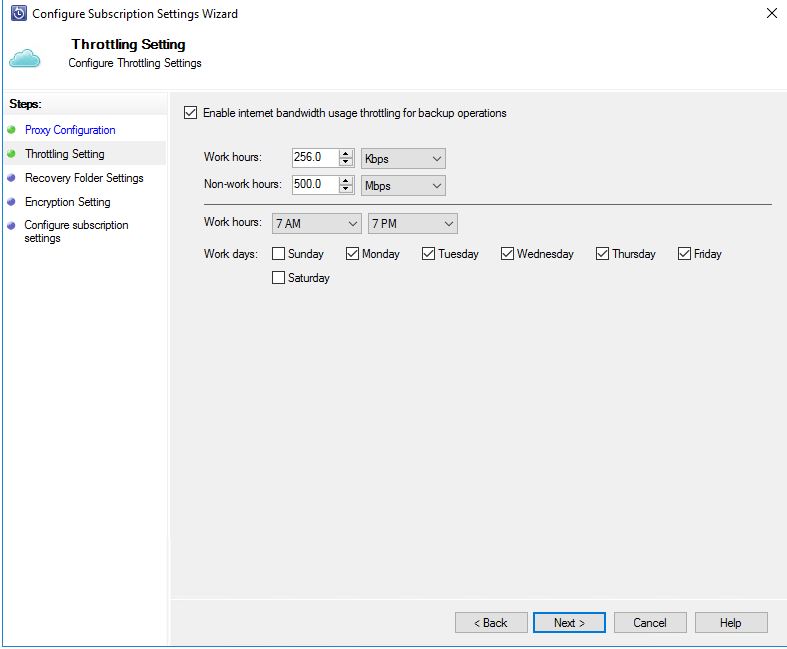
If you happen to not have the key handy or for some other reason want to do it via Powershell, here is the command.
|
1 2 3 4 5 |
$Cloud = get-DPMCloudSubscriptionSetting $Cloud.ThrottlingSetting Set-DPMCloudSubscriptionSetting -WorkDay Monday, Tuesday, Wednesday, Thursday, Friday -StartWorkHour "07:00:00" -EndWorkHour "19:00:00" -WorkHourBandwidth (256*1024) -NonWorkHourBandwidth (1024*1024*500) -SubscriptionSetting $Cloud Set-DPMCloudSubscriptionSetting -SubscriptionSetting $Cloud -Commit -Verbose (get-DPMCloudSubscriptionSetting).ThrottlingSetting |
Easy as that, but I couldn’t find any examples on Microsoft Docs, just how to disable throttling. The script sets the settings as in the screenshot above, you might want to adjust the bandwidth etc, it’s defined in bits.
