We had a server which failed to install Windows Server / Windows 10 Service Update and November 2017 updates with the names KB4049065 and KB4048953 through Windows Update. The installation simply never completed and it looked like it hung.
Rather than go through all the various (failed) steps I did to troubleshoot it, I’ll just tell how to solve it.
- Start by downloading the packages from Microsoft Update Catalog to c:\temp;
http://www.catalog.update.microsoft.com/Search.aspx?q=KB4049065 http://www.catalog.update.microsoft.com/Search.aspx?q=KB4048953 (Cumulative Update) - Then expand the MSU files (using wusa.exe to install them failed for me) by doing this in a command prompt:
123456789101112131415161718192021222324252627282930313233C:\Temp>md kb4048953C:\Temp>expand -f:* windows10.0-kb4048953-x64_6fccbf0ed11c9dfbc8d13e50d81ccfe97d1e2b82.msu .\kb4048953Microsoft (R) File Expansion UtilityCopyright (c) Microsoft Corporation. All rights reserved.Adding .\kb4048953\WSUSSCAN.cab to Extraction QueueAdding .\kb4048953\Windows10.0-KB4048953-x64.cab to Extraction QueueAdding .\kb4048953\Windows10.0-KB4048953-x64-pkgProperties.txt to Extraction QueueAdding .\kb4048953\Windows10.0-KB4048953-x64.xml to Extraction QueueExpanding Files ....Progress: 1 out of 4 filesExpanding Files Complete ...4 files total.C:\Temp>md KB4049065C:\Temp>expand -f:* windows10.0-kb4049065-x64_f92abbe03d011154d52cf13be7fb60e2c6feb35b.msu .\KB4049065Microsoft (R) File Expansion UtilityCopyright (c) Microsoft Corporation. All rights reserved.Adding .\KB4049065\WSUSSCAN.cab to Extraction QueueAdding .\KB4049065\Windows10.0-KB4049065-x64.cab to Extraction QueueAdding .\KB4049065\Windows10.0-KB4049065-x64-pkgProperties.txt to Extraction QueueAdding .\KB4049065\Windows10.0-KB4049065-x64.xml to Extraction QueueExpanding Files ....Expanding Files Complete ...4 files total.C:\Temp> - You should now have two folders with files like this;
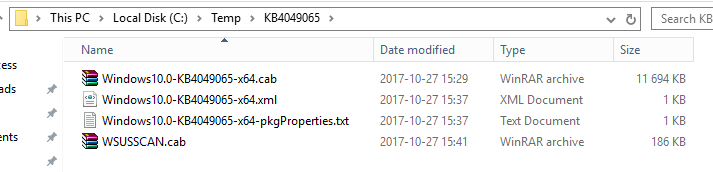
- As this is a Windows Server 2016 (or Windows 10) we can use Powershell rather than Dism to install the cab files into Windows.
- Open Powershell with elevated permissions (as Admin).
- To install both packages do this, and have patience. It took more than 4 hours for them to install on my server and it looked like the installation hung for a long time around 15%.
1234cd C:\temp\KB4049065Add-WindowsPackage -Online -PackagePath "Windows10.0-KB4049065-x64.cab" -norestart -Verbose -LogLevel WarningsInfocd C:\temp\kb4048953Add-WindowsPackage -Online -PackagePath "Windows10.0-KB4048953-x64.cab" -norestart -Verbose -LogLevel WarningsInfo - When the installation has completed reboot the server and you are done!
