For the last 3 days we have had issues connecting with RDP through our Remote Desktop Gateway. I’ve used both RDCMAN (Remote Desktop Connection Manager) and plain MSTSC where it’s crashing. It’s been happening quite regularly with the latest build (10041) of Windows 10 but also with a Windows 8.1 client.
In my case it’s sometimes been possible to connect to some of the servers but not others. And I’ve at times been able to stay connected for shorter periods (5-30 sec) before the client crashed.
I did a quick usermode debug of the crashing application and found out that in both cases it’s a DLL file for MSTSC that’s causing the problem and it’s related to UDP Traffic.
Disabling UDP in the Remote Desktop Gateway seems to solve the problem short term. I’ll have to look into it more in depth later on, but for now I’m at least able to keep on working.

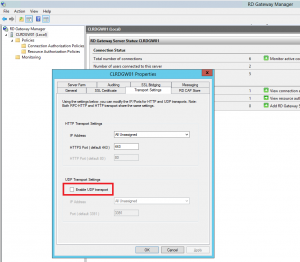
Yeah, that’s also a way to do it if you have management control of the clients.
Thank you very match for idea!
I disable UDP for local mstsc client (gpedit.msc: Computer Configuration / Administrative Templates / Windows Component / RD Services / RD Connection Client / Turn Off UDP on Client)