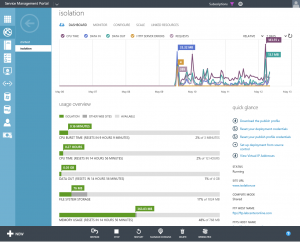Drum Roll please ….
I’ve now moved my blog from Microsoft Azure to our own Private Cloud running on Windows Azure Pack! Hurray!
It was a really smooth transition, involving a couple of very easy steps to maintain all blogposts, media and comments.
- Provision a new WordPress Blog in Azure Pack.
- Login to WordPress to finish the installation.
- Upgrade WordPress (to the same version as your old wordpress site).
- Add the same Themes as on your old site.
- Install WP Clone plugin (free) on both the old and the new wordpress site.
- On the old blog, use the WP Clone plugin to make a Backup. When it’s done, you will get a URL, save that.
- On the new blog, use the WP Clone plugin to import the Backup from the URL you got in the previous step.
- In the new site, update your sites URL’s. In my case, I chanced isolation.labcenteronline.com to www.isolation.se.
- Update your DNS points, to point to your private cloud url (in my case, isolation.labcenteronline.com).
- Done!